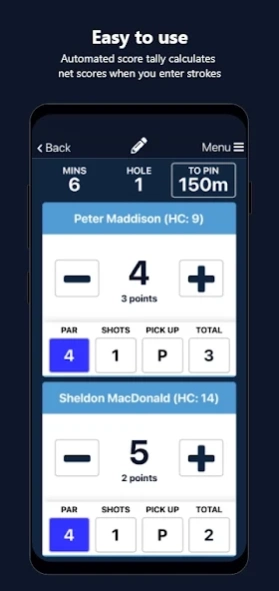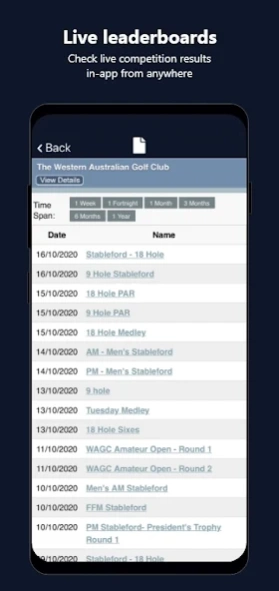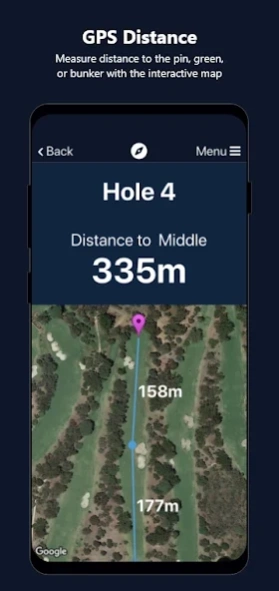Miscore 1.2.0
Continue to app
Free Version
Publisher Description
Miscore - Track & submit golf scores. New R&A approved digital scoring system for comps.
MiScore provides golfers with a method of digital scoring for official club competitions run through MiClub. Login to your home club and submit competition hole by hole scores while tracking your pace of play and viewing GPS distance from the pin.
- Automated score tally (Stableford/Par/Stroke/Fourball/Foursomes)
- View GPS distance from the Pin or Mid Green
- Monitor pace of play
- Offline scoring
- User-friendly interface
- Fully integrated from timesheet/MiClub comp
-Access to Online Leaderboards
-Access to MiStats
-Score history
MiScore is an R&A approved scoring method aligned with the 2019 rule of golf, currently suitable for Stableford, Par, Fourballs, Foursomes and Stroke competitions with continued development to support more competition types. Designed for integrated club handicap competitions.
Note: Self scoring has been disabled for club handicapped competitions due to R&A ruling update.
Current registered venues with MiScore:
https://miscore.com.au/registered-venues/
About Miscore
Miscore is a free app for Android published in the Sports list of apps, part of Games & Entertainment.
The company that develops Miscore is MiClub Services. The latest version released by its developer is 1.2.0.
To install Miscore on your Android device, just click the green Continue To App button above to start the installation process. The app is listed on our website since 2024-04-08 and was downloaded 1 times. We have already checked if the download link is safe, however for your own protection we recommend that you scan the downloaded app with your antivirus. Your antivirus may detect the Miscore as malware as malware if the download link to au.com.miclub.scoringapp is broken.
How to install Miscore on your Android device:
- Click on the Continue To App button on our website. This will redirect you to Google Play.
- Once the Miscore is shown in the Google Play listing of your Android device, you can start its download and installation. Tap on the Install button located below the search bar and to the right of the app icon.
- A pop-up window with the permissions required by Miscore will be shown. Click on Accept to continue the process.
- Miscore will be downloaded onto your device, displaying a progress. Once the download completes, the installation will start and you'll get a notification after the installation is finished.